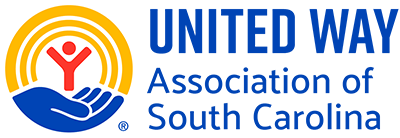South Carolina State Employees -- It's simple! Follow these steps to make your United Way pledge online.
To make a new United Way State Employee Charitable Campaign Pledge:
- Log on to your MySCEmployee Portal with User ID and Password
- On home page, Click the Employee Self-Services Tab
- Go to Voluntary Deductions (recurring) and click the link
- Use the drop down box to select United Way Assoc of SC and complete the fields for Start Date and Deduction Amount
- You are now LIVING UNITED!
To increase your current United Way State Employee Charitable Campaign Pledge:
- Log on to your MySCEmployee Portal with User ID and Password
- On home page, Click the Employee Self-Services Tab
- Go to Voluntary Deductions (recurring) and click the link
- Select United Way Assoc of SC from the Overview Tab and click Edit
- Enter the Voluntary Deduction changes and click Save
- You are now LIVING UNITED!
**Remember your United Way pledge goes to back your home zip code to increase the common good in your local community.